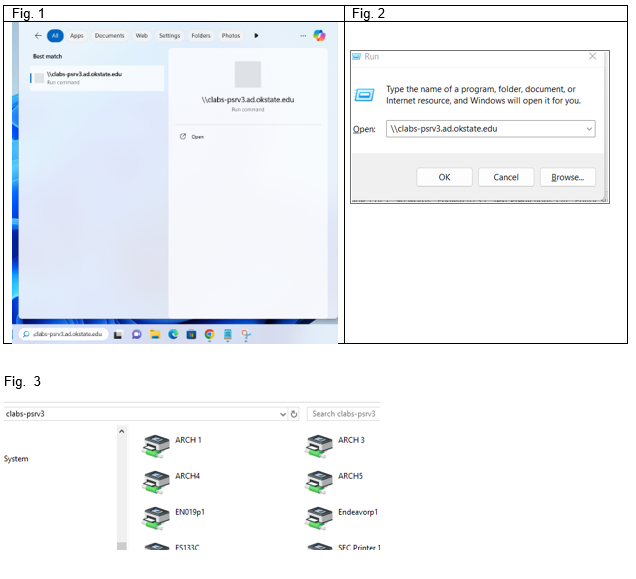CEAT IT - Printers
CEAT Students, Staff and Faculty have access to ten printers. The ten paper printers are located in Engineering North, ATRC, Endeavor, and Architecture. Users can also scan to a USB on the Endeavor printer.
Adding a Printer
Add a printer on Windows 10/11
Connecting to CEAT Printers - Student: Windows 10/11
Prerequisite: You must be connected to Eduroam Wi-Fi or OSU's wired network before attempting to
connect to a CEAT printer.
Connect to the CEAT print server:
1. Click on the Start Menu or click in the search bar (Fig. 1) OR press Windows Key-R
to open the run box (Fig. 2)
2. Enter the following text (path to the CEAT print server):
\\clabs-psrv3.ad.okstate.edu
3. If prompted, enter your Okey credentials
Add the printer:
1. Double click on the printer you wish to add OR right-click and select “connect.”
(Fig. 3)
2. Windows will add the printer and install the appropriate driver
Add a printer on MacOS
MacOS 13 (Ventura) or newer
- Open System Setting from the Apple Menu
- Select Printers and Scanners
- Click "Add Printer, Scanner, or Fax"
- Select the IP tab
- Enter one of the printer addresses below in the "Address" field and click "Add:"
- Choose Duplex off or on
- Click OK
MacOS 12 (Monterey) or older
- Open System Preferences from the Apple Menu
- Select Printers and Scanners
- Click the “+” button to add a printer.
- Select the IP tab
- Enter one of the addresses below in the “Address” field and click "Add:"
Please note that some printers are located inside classrooms and are not available
while the class is in session.
| Printer Address | Printer Name | Printer Location |
|---|---|---|
| arch1.ceat.okstate.edu | ARCH1 | Architecture 2nd Floor |
| arch3.ceat.okstate.edu | ARCH3 | Architecture 2nd Floor |
| arch4.ceat.okstate.edu | ARCH4 | Architecture 3rd Floor |
| arch5.ceat.okstate.edu | ARCH5 | Architecture 3rd Floor |
| secprinter1.ceat.okstate.edu | SEC Printer 1 | ATRC Student Excellence Center |
| secprinter2.ceat.okstate.edu | SEC Printer 2 | ATRC Student Excellence Center |
| secprinter3.ceat.okstate.edu | SEC Printer 3 | ATRC Student Excellence Center |
| en019printer.ceat.okstate.edu | EN019p1 | Engineering North 019 |
| endeavor2ndfloorprinter.ceat.okstate.edu | Endeavorp1 | ENDEAVOR 2nd Floor |
| Parkerbasement.ceat.okstate.edu | Parker Basement | Parker Hall Basement |